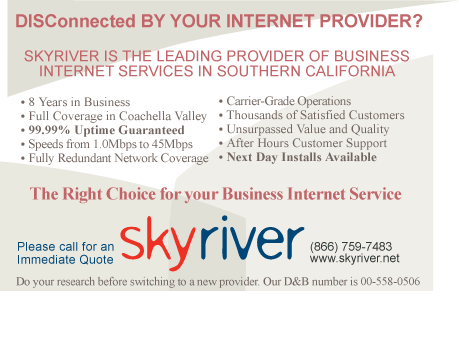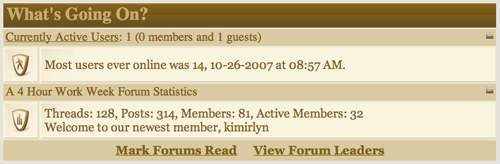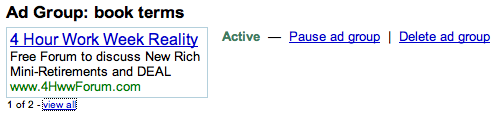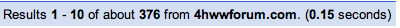It really makes it difficult to find a product that performs as advertised, when you do you hang on and advocate it whenever possible. As a happy lifelock.com subscriber for a few years now, I have felt protected, not only when I get the confirmations from the credit companies but also when I try to apply for new accounts and I get a call from a Lifelock representative that they are doing what they promised they would do.
Basically I am 100% satisfied with the service that they are providing to me.
The press, the attorneys and Lifelock corporate have been caught in a bit of a scandal. Some are claiming that the service does not perform as advertised and then there is the response.
From the Lawyers
Todd Davis has dared criminals for two years to try stealing his identity: Ads for his fraud-prevention company, LifeLock, even offer his Social Security number next to his smiling mug.
Now, Lifelock customers in Maryland, New Jersey and West Virginia are suing Davis, claiming his service didn’t work as promised and he knew it wouldn’t, because the service had failed even him.
Attorney David Paris said he found records of other people applying for or receiving driver’s licenses at least 20 times using Davis’ Social Security number, though some of the applications may have been rejected because data in them didn’t match what the Social Security Administration had on file.
Davis acknowledged in an interview with The Associated Press that his stunt has led to at least 87 instances in which people have tried to steal his identity, and one succeeded: a guy in Texas who duped an online payday loan operation last year into giving him $500 using Davis’ Social Security number.
Paris said the fact Davis’ records were compromised at all supports the claim that Tempe, Ariz.-based LifeLock doesn’t provide the comprehensive protection its advertisements say it does.
”It’s further evidence of the ineffectiveness of the services that LifeLock advertises,” said Paris, who is lead attorney on the three new lawsuits, the latest of which was filed this month…..
From the lifelock.com perspective:
“My identity has been completely protected by LifeLock and I am as confident as ever about the LifeLock service”, says Todd Davis, CEO of LifeLock. “It is shocking that completely untrue statements about our company, the protection we provide and my personal identity are being repeated from a lawyer looking to create a case that clearly is not in the best interest of consumers.”
According to the FTC, nearly 3% of Americans are victims of identity theft each year. With over one million LifeLock members, you could expect LifeLock to have 30,000 victims. But as clear evidence LifeLock really works, only 105 individuals have been the victim of identity theft. In fact, among the 105 who have reported an identity theft, every single one has been covered under the LifeLock service guarantee….
Recent claims have suggested that Davis’ social security number has been used at least 20 times to obtain drivers licenses and other credit. Davis explained, “These claims are completely untrue and reflect total inexperience and lack of understanding of how credit files and identities work. While there have been more than 100 attempts to use my identity information, none of these recorded in the credit files resulted in any loss for me. However, a check cashing company failed to properly follow procedures and verify the identity of a thief in 2007, resulting in a person being able to cash a check for $500. Let’s be clear, there is currently no form of identity protection that would prevent this from happening, but this is why LifeLock serves such an important protection for consumers. The LifeLock guarantee served me as it serves all LifeLock members, what identity theft LifeLock can’t prevent, it will fix at LifeLock’s expense up to one million dollars.”
“As of today, there have been only four individuals out of over one million LifeLock members who have alleged they are dissatisfied with LifeLock as part of class action lawsuits. However, none of these individuals appear dissatisfied enough to cancel their service or even ask for a refund. We have done an excellent job of serving all our members and even those four people must agree. In the some of the recent challenges to LifeLock, you have to ask yourself, what is the motivation behind the lawsuits?”
Not sure of which side to listen to? Me either, but I love the service and if you are looking for to try it out here is a Lifelock Coupon that gets you $21 off and the first 60 days free and here is a Lifelock Discount for 90 days free and $110 per year.
I am a user, I love the service. My folks are getting a little older and I got them both accounts, for $10 per month, it really is an extra level of protection.
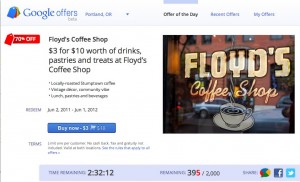


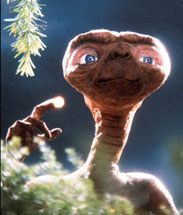 Spot your target, hone your skills, master your approach and then strike. But when you strike, be like E.T. The Extra Terrestrial and phone home. Leverage the information to lessen the time it takes to get your foot in the door.
Spot your target, hone your skills, master your approach and then strike. But when you strike, be like E.T. The Extra Terrestrial and phone home. Leverage the information to lessen the time it takes to get your foot in the door. 
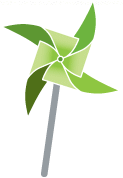
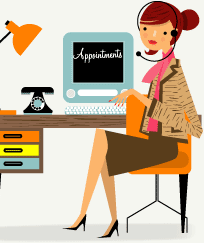 Just think of the last time you send an email, got the auto-responder saying that your issue would be handled and a few days later you had not heard a thing?! You then pick up the phone and wind up in voice mail routing hell, and you never really get to speak to someone that can answer your questions!
Just think of the last time you send an email, got the auto-responder saying that your issue would be handled and a few days later you had not heard a thing?! You then pick up the phone and wind up in voice mail routing hell, and you never really get to speak to someone that can answer your questions! My other suggestion for voicemail hell is a real live receptionist. Someone that picks up the phone in one or two rings, says hello and asks the customer who they would like to speak with. I know we have moved away from this and no company really wants the overhead of call routing. Having a live person taking that initial call from a customer is priceless in terms of value and costs less than $2.00 per minute to have it handled professionally. A dynamic company called
My other suggestion for voicemail hell is a real live receptionist. Someone that picks up the phone in one or two rings, says hello and asks the customer who they would like to speak with. I know we have moved away from this and no company really wants the overhead of call routing. Having a live person taking that initial call from a customer is priceless in terms of value and costs less than $2.00 per minute to have it handled professionally. A dynamic company called 


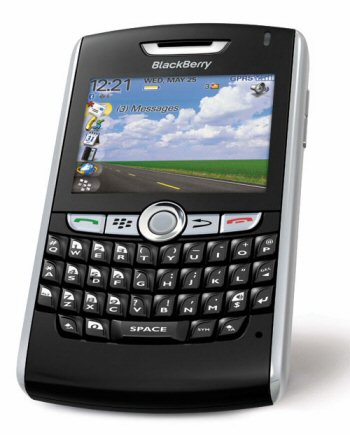
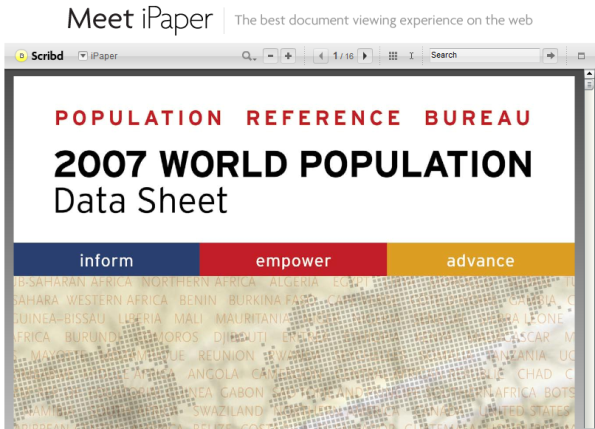


 If you are interested in a traditional loyalty program with cards take a look at
If you are interested in a traditional loyalty program with cards take a look at 
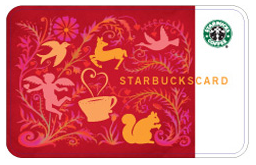
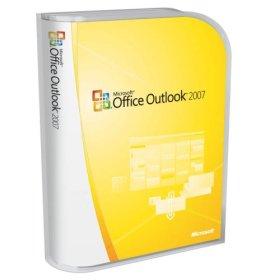
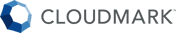



 with your own domain name for ZERO, Zip, Nada or FREE. And get Webmail and calendaring right out of the box. Call me and I can help you switch to the most reliable email provider in the world.
with your own domain name for ZERO, Zip, Nada or FREE. And get Webmail and calendaring right out of the box. Call me and I can help you switch to the most reliable email provider in the world.