Happy Earth Day 2008 ! Here are some tips on saving energy in the workplace.
The average desktop computer uses about 120 Watts (the monitor uses 75 Watts, and the CPU uses 45 Watts.) Laptops use considerably less, around 30 Watts total.
A common misconception about power saving is the belief that computers and monitors purchased with the Energy Star logo are already energy efficient. What is really means is that they have built in energy conservation features but your computer cannot take full advantage of these built in energy saving mechanisms until the power management features are enabled and configured. 
Here is my list of top computer energy savings tips:
1. Enable the power management of your monitor. Set your computer to power down your monitor after 15 minutes. Instead of setting up the screen saver to come on, have it shut down your monitor.
2. During lunch, shut your monitor off completely. Have a power lunch, without the power.
3. At the end of the night, shut down your computer, monitor, and personal printer or place them in a standby mode.
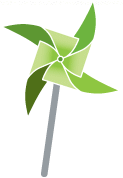
4. Unplug or power down idle computer peripherals like scanners or printers when they’re not in use.
5. Turn off your computer at night and when you are not using it for several hours.
6. New computer consume less power than machines that are just a few years old.
7. If you buy a new computer, consider a laptop. Laptops use only 1/4 the energy.
8. If you buy a new monitor, consider a flat screen. It uses only 1/3 the energy.
To enable power management for your computer check out http://www.climatesaverscomputing.org/learn/power-management-instructions/
In the Office
- Turn off the lights in rooms that are not in use. Install occupancy sensors or turn off lights when not needed. Occupancy sensors have been shown to save up to 30 percent on lighting costs during normal working hours.
- Wherever practical, use a task light instead of the overhead lighting.
- Make sure the office copier is turned off at night.
- Reprogram the thermostat. Each degree warmer you leave the thermostat in summer, and each degree cooler you set it in the winter can save 6 to 8 percent in energy costs.
- Look into telecommuting. Every commute not taken saves on money, time and fossil fuel. Plus, studies have found that telecommuting boosts productivity too.