Fighting SPAM has never been easier and harder at the same time. I know that it sounds like a contradiction but there is so much technology out there to protect you from spam that it is tough to know what actually works.
We have managed thousands of individual mailboxes over the years and there seems to be Three major approaches to fighting SPAM. They are: Desktop, Server and in the Cloud or appliance solutions. I am going to give you my recommendation for each of the services. And then my bottom line advice and watch out for a huge curve ball.
Desktop Filtering
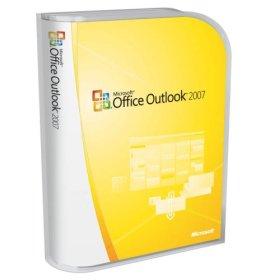 Desktop anti-spam gives the user the greatest level of control over their SPAM policy and rules. It runs directly on the desktop and acts like a filter between your inbox and your email software. Most of the time these solutions work quite well, and by quite well I mean that the end user actually sees that there is something happening and their SPAM folder is catching nefarious emails. The big problem is that the filtering is happening at the client PC and it does nothing to combat the actual source of the email. It just SORTS and judges the mail, so what you basically get is a great sieve that catches and classifies email. Not elegant but it most certainly works. I like the powerful filtering of Outlook 2003 and above.. Yep Outlook has a fantastic spam catching engine and the best thing is the price.. Free!
Desktop anti-spam gives the user the greatest level of control over their SPAM policy and rules. It runs directly on the desktop and acts like a filter between your inbox and your email software. Most of the time these solutions work quite well, and by quite well I mean that the end user actually sees that there is something happening and their SPAM folder is catching nefarious emails. The big problem is that the filtering is happening at the client PC and it does nothing to combat the actual source of the email. It just SORTS and judges the mail, so what you basically get is a great sieve that catches and classifies email. Not elegant but it most certainly works. I like the powerful filtering of Outlook 2003 and above.. Yep Outlook has a fantastic spam catching engine and the best thing is the price.. Free!
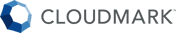 My runner up for this service is Cloudmark Desktop edition, at $39.95 it is a steal if you Outlook is not keeping up with your crazy emails the only reason that this is a second choice is because the price tag is a little high if you have more than a few machines.
My runner up for this service is Cloudmark Desktop edition, at $39.95 it is a steal if you Outlook is not keeping up with your crazy emails the only reason that this is a second choice is because the price tag is a little high if you have more than a few machines.
Server Based SPAM Filters
 Most of you are running a Windows Server and if you are running Windows Server chances are you are also running Exchange Server so this is where I am going to focus my attention. The majority of our clients use Symantec Mail Security for Exchange and it had been doing a pretty good job until recently with the new breed of image based spam. So we have been looking at GFI MailEssentials which seems to be a more comprehensive solution for anti-spam on an Exchange Server. I would have said that the Symantec product is the better choice but I don’t have confidence that they will deliver a product that will solve the problems of SMB’s. They have really upset an entire community with their new Endpoint Security product that causes stability issues. If you need to choose a new filter go with GFI, it is stable and the updates usually address the common spam issues.
Most of you are running a Windows Server and if you are running Windows Server chances are you are also running Exchange Server so this is where I am going to focus my attention. The majority of our clients use Symantec Mail Security for Exchange and it had been doing a pretty good job until recently with the new breed of image based spam. So we have been looking at GFI MailEssentials which seems to be a more comprehensive solution for anti-spam on an Exchange Server. I would have said that the Symantec product is the better choice but I don’t have confidence that they will deliver a product that will solve the problems of SMB’s. They have really upset an entire community with their new Endpoint Security product that causes stability issues. If you need to choose a new filter go with GFI, it is stable and the updates usually address the common spam issues.
SPAM Appliances
When it comes to appliance based filtering the clear market leader in terms of name recognition is the Barracuda. This is a GREAT filtering appliance and if you want to buy the best BRAND then buy this. But if you want an appliance that catches more spam and is actually more potent I suggest the MailFoundry. I met these guys a few years ago at ISPcon; a conference for Internet Service Providers and I have deployed a number of them for our clients. Clean install, with very little fuss and a very potent scanning engine. If only their marketing budget was as good as their product: They would rule the world.
Scanning in the Clouds
If you want the benefits of a scanning appliance but none of the up front costs consider a SAS (Software as A Service) provider like St. Bernard Software and their LivePrism service. (We use them for our office and love them) or a service provider that hosts an appliance for you. There are a number of companies that will host a barracuda or mailfoundry for your office.  You pay a simple monthly service cost and they filter your mail before it even touches your network. You get the best of both worlds, but you may not get the configurable that you need and tech support can be problematic if you rely solely on them to debug email issues. My vote for this would be St. Bernard’s LivePrism because it just works and is a dream to setup and each person can manage their own quarantine section.
You pay a simple monthly service cost and they filter your mail before it even touches your network. You get the best of both worlds, but you may not get the configurable that you need and tech support can be problematic if you rely solely on them to debug email issues. My vote for this would be St. Bernard’s LivePrism because it just works and is a dream to setup and each person can manage their own quarantine section.
The Bottom Line
If your ISP hosts your email then you are stuck with a desktop solution. If you have less than 10 users and don’t mind managing your own black / white lists and you have Exchange then GFI Mail Essentials, but if you can afford the $1200 or so get an appliance.
 Or just switch your entire company to Google Apps and get the best of breed spam, anti-virus filtering from everyone’s favorite company GOOGLE.
Or just switch your entire company to Google Apps and get the best of breed spam, anti-virus filtering from everyone’s favorite company GOOGLE.
You get the filtering capability of GMAIL  with your own domain name for ZERO, Zip, Nada or FREE. And get Webmail and calendaring right out of the box. Call me and I can help you switch to the most reliable email provider in the world.
with your own domain name for ZERO, Zip, Nada or FREE. And get Webmail and calendaring right out of the box. Call me and I can help you switch to the most reliable email provider in the world.